Radio Advertising,tracking,google analytics
Using Google Analytics to Track Radio Campaigns
September 2, 2018

min
They say that the definition of insanity is doing the same thing twice and expecting the results to change.
We’d say there's a different definition of insanity that fits better: doing the same thing twice and ignoring the results.
When you’re using website traffic or online sales as your main success criteria, you need to be tracking your analytics and Google Analytics is one of the best ways to do this.
You can measure generic increases in traffic and attribute it to your radio campaign. You can also go one better and start to see conversion and sales that have come from your radio campaign.
In this article we’re going to take you through several different ways to use Google Analytics to track Radio Advertising Campaign successes.
Using Google Analytics Annotations
If you just want a very basic understanding of how you can track your radio campaigns success you can set up some very low maintenance annotations.
Annotations are basically bookmarks that you can add to your analytics data. They can be used to mark the start of your advertising efforts so data from that moment on can be viewed in comparison with previous time periods.
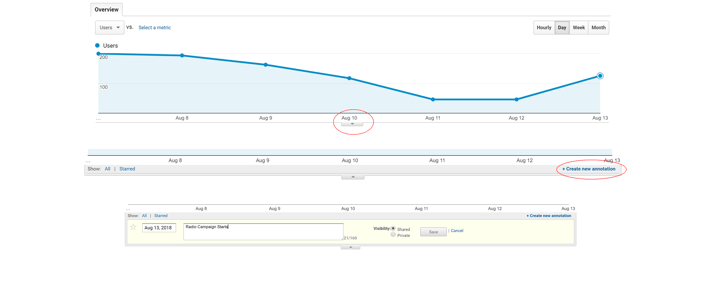
You can then start to compare time periods before and after this mark to get a very loose understanding of the impact your radio advertising is having.
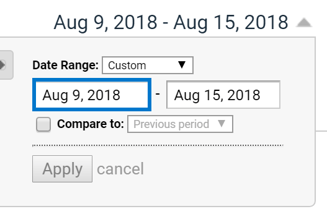
You can also use the compare tool to visualise this change and start to report on it.
The limitations of this will be that the data you’ll be gathering will be very broad.
In order to gain more actionable insights, you’ll need to think about the logistics of your advertising. What’s your call to action? Where can you send prospects so that you can capture the most data?
That’s where bespoke landing pages and incentives come in.
Tracking Landing Pages
If your advert is your shop front, which shows off all your most actionable deals to get people interested, a landing page Is like your welcome mat. On a landing page you’d want to get people to stay and take an action – like filling out a form so you can get in touch with them or make a purchase.
Ideally, you’d make a specific landing page for a promotion, but that can be an expense that some won’t want to make. Alternatively, you can still send them to your main website. However, the same limitations apply – you’ll be missing out on the chance to get data from the very first touchpoint.
|
But, with this, the other side of this double-edged sword comes into view. Landing pages are usually web pages that’re hosted away from your main site. They’re specifically built in isolation so there are no distractions to take your customers away. This means they usually have a specific subdomain. If you main site is www.carsellerman.com, your landing page might be www.carsellerman.com/radio.
As you segment more, by using subdomains and landing pages, you’ll get access to richer data but you’ll limit the volume you could potentially access because you’re less likely to remember www.carsellerman.com/radio from a 30 second radio ad.
If this is this something you want to do we recommend you make sure the link is a recognisable one. As an example, TheClaimsGuys are a regular on radio and they have the benefit of a recognisable site name. You’re going to remember TheClaimsGuys and not PaymentProtectionClaimsCompany.
Once you’ve set up a landing page or picked a page for your customers to navigate to, you’ll need to make sure you’ve added your website as a property.
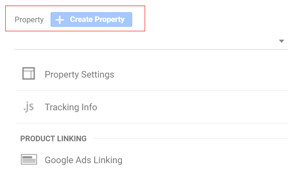
You’ll need to sign in to your account, go to Admin and add a property in the second column.
Once you’ve done that, you can go to the View column and start deciding what kind of traffic you want to exclude, like any traffic from your IP address.
Finally, you’ll need to add tracking code to the <header> section of your landing page or web pages. You’ll want to find the Global Site Tag.
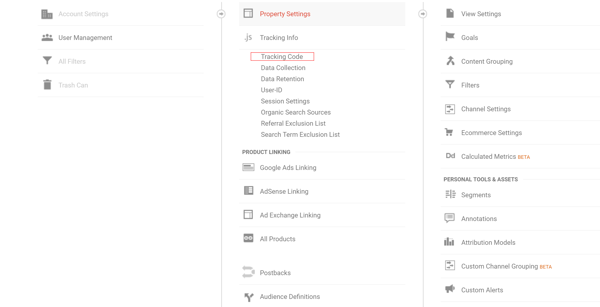
Once that’s done, you need a way to show just the traffic that comes from your Radio campaign.
It’s still possible for people to navigate here organically but if you put no effort into optimising the page the organic traffic should negligible. Alternatively, if you want to trim all traffic other than that which comes from your radio campaign you can tell search engines not to list your landing page by adding noindex tags.
To do this, you’ll need to go into the source code of your landing page and find the <head> tags. If you're using a CMS system that hosts your landing pages like hubspot, you can access the <head> of these pages in the content settings. Likewise, a CMS system will allow you to create forms that a prebuilt with tracking. Otherwise, it might be a good idea to speak to your web development team to help you here.
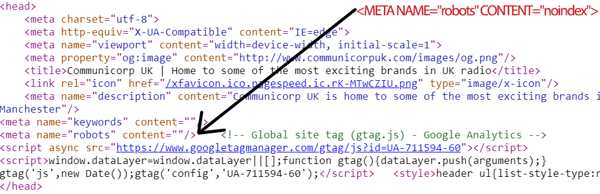
As you can see we haven’t put the “noindex” tag in because we want our homepage to appear in google searches.
Once you’ve set up the tag if you think it’s necessary, you can start thinking about your custom reports in analytics.
Navigate back to your home page on analytics and click on customisation. Under there you’ll find custom reports.
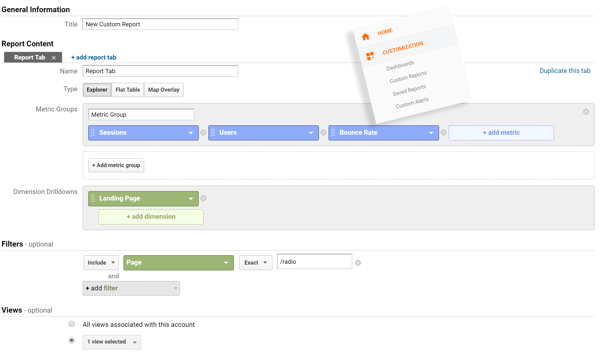
As far as the metrics you’ll want to see reports on, we’ve picked out the basic three.
- Sessions
- Users
- Bounce Rate
Under Dimension Drilldowns we’ve picked landing page and then added a Keyword filter for the exact word that appears in your landing page.
Now you can start to measure the response to your radio advertising and the attributed landing pages.
Using Incentives to Track Response
You may have heard some radio adverts offering discount codes in their advert. They usually have names like RADIO20 for 20% off. These are called promotional codes and, other than offering a great discount to your customers, they're great for gathering data on relevant platforms.
Promotional codes are an effective way to track your marketing efforts to see which platforms are generating the most traffic or leading to conversions. Advertisers can track their efforts by attaching a certain promo code to a specific marketing campaign or advertisement.
Assigning specific numbers and letters to a certain ad (Like RADIO20) is particularly helpful if a customer sees the promotion advertised in an email or on social media but doesn't click through immediately to follow through on the promotion. You'll still be able to capture and analyze the ROI of advertising on that platform because by entering the tailored promotion code, the customer is also telling you where he or she saw the sale advertised.
Putting It All Together
Radio has, for a long time, been lauded as a strong ROI medium. With these steps you'll be able to see that ROI for yourself by tracking the response to your online sites from your offline radio campaign.



